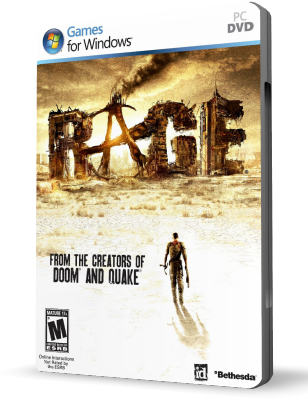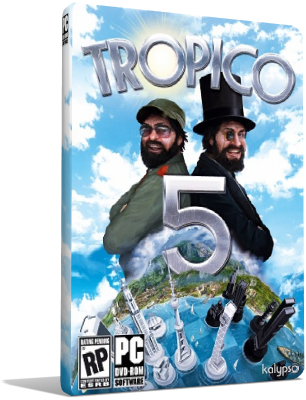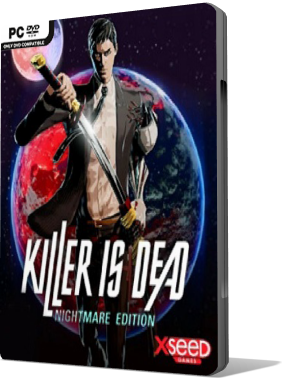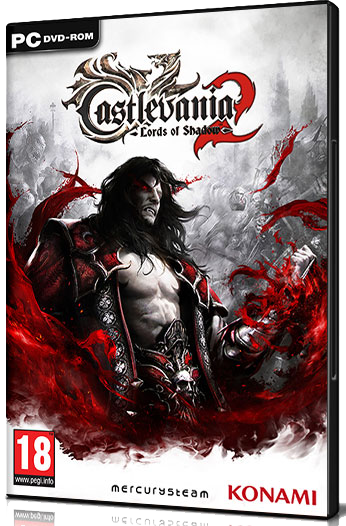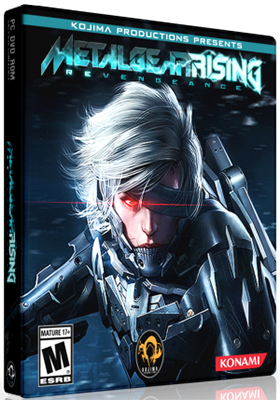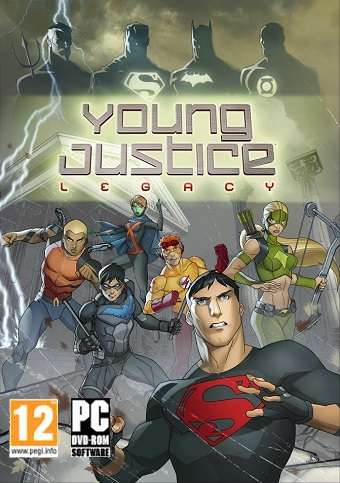-
Numero contenuti
439 -
Iscritto
-
Ultima visita
Tipo di contenuto
Forum
Blogs
Calendario
Gallery
Store
Profili
Videos
Tutti i contenuti di Zetsu96 v2
-

RAGE - Complete Edition (2011) [FULL ITA][Multihost]
Zetsu96 v2 ha risposto a
 G4U55 nella discussione » PC Game
G4U55 nella discussione » PC Game
-
-

[RISOLTO] Modifica XBOX Software
Zetsu96 v2 ha risposto a mexico82 nella discussione » Assistenza Console
no o modifichi il lettore tramite software se non devi cambiare la piastra o devi fare la rgh a livello hw Sposto la discussione... la prossima volta posta in assistenza consolle -

Killer is Dead - Nightmare Edition (2014) [SUB ITA][Multihost]
Zetsu96 v2 ha risposto a
 G4U55 nella discussione » PC Game
G4U55 nella discussione » PC Game
-

Castlevania: Lords of Shadow 2 (2014) [SUB ITA][Multihost]
Zetsu96 v2 ha risposto a
 G4U55 nella discussione » PC Game
G4U55 nella discussione » PC Game
- 6 risposte
-
- castlevania:
- lords
-
(and 4 più)
Taggato come:
-

DYNASTY WARRIORS 8: Xtreme Legends Complete Edition (2014) [ENG][Multihost]
Zetsu96 v2 ha risposto a
 G4U55 nella discussione » PC Game
G4U55 nella discussione » PC Game
-
Per aggiungere i link, che siano di giochi o DLC, ad un topic esistente seguire quanto segue: (obbligatorio postarli in questo modo, non dovete riscrivere l'intero topic!!) Andare su Risposta Avanzata Cliccare sul "Post template" e scorrere il menù a tendina fino a raggiungere il template per l'aggiunta dei link Compilate la parte di template che vi interessa (cancellate il resto) Inviare il messaggio N.B. Tutte le informazioni che mettete devono essere all'interno dello spoiler ed è vietato postare nuovamente cover e tutto il resto NB. Se il gioco non è in lista postare i DLC in questo topic di raccolta Per aggiungere degli XBLA Recarsi qui Selezionare il post template in prima pagina Compilare il template Inviare il messaggio
-

XBLA Games Collection [Posta qui gli XBLA]
Zetsu96 v2 ha risposto a Zetsu96 v2 nella discussione » Xbox 360
U V W X Y Z -

XBLA Games Collection [Posta qui gli XBLA]
Zetsu96 v2 ha risposto a Zetsu96 v2 nella discussione » Xbox 360
N O P Q R S T -
Prima di postare verificare quanto segue: Vietato postare giochi doppi, controllare la lista automatica prima di postare! Se il gioco è presente in lingua differente va postato nello stesso topic specificando la lingua che postate voi nel vostro spoiler Vietato effettuare multi post aka flood (scrivere più messaggi di seguito), bisogna modificare il messaggio postato precedentemente Se sono passate 24 ore e non avete ricevuto risposte potete mettere un altro messaggio Le richieste di aiuto vanno fatte notificando l'upper del gioco, gli utenti devono scrivere "@nomeupper" alla fine del messaggio, ovviamente senza virgolette Chi posta materiale non conforme a quanto da lui descritto oppure viola il regolamento in qualsiasi sua parte sarà avvertito via messaggio privato e verranno presi provvedimenti adeguati a discrezione dei moderatori I problemi vanno postati nella sezione apposita, all'interno del topic di un gioco si possono solo inserire link per download Per aggiungere un nuovo topic questa è la guida da seguire 1. Titolo Dovete scrivere il titolo del gioco come da esempio: Zeno Clash 2 2 e 3. Post Template Cliccate su "Post Template" come da immagine sopra, vi si aprirà un menù a tendina. Selezionate il template adeguato in base alla sezione in cui state postando un nuovo topic. A questo punto vi apparirà il testo preformattato, sostituite il testo con le informazioni del gioco. 4. Icona Selezionate l'icona appropriata 5. Nuova Discussione Inviate la nuova discussione Per ogni suggerimento e proposta sul come cambiare il regolamento contattare un mod di sezione grazie ^^ Continua giù
-

XBLA Games Collection [Posta qui gli XBLA]
Zetsu96 v2 ha risposto a Zetsu96 v2 nella discussione » Xbox 360
G H I J K L M -

XBLA Games Collection [Posta qui gli XBLA]
Zetsu96 v2 ha risposto a Zetsu96 v2 nella discussione » Xbox 360
0-9 A B C D E F -
Gli "Xbox Live Arcade (XBLA)" sono videogiochi reperibili attraverso l'Xbox Store, la rete di distribuzione digitale di Microsoft per Xbox 360. Possono essere considerati delle rimasterizzazioni e degli indie games creati da sviluppatori indipendenti, quindi estranei alla microsoft e non. I titoli spaziano dai classici delle console arcade, fino ai nuovi giochi progettati da zero. Sono avviabili solo attraverso una consolle con modifica RGH se non li si vuole comprare. Questa è la lista presa da wikipedia List of Xbox Live Arcade games - Wikipedia, the free encyclopedia Postate nei post a seguire i vari titoli che verranno aggiunti mano mano in ordine alfabetico. Per postare un nuovo XBLA seguite questo template: [spoiler=Titolo Gioco] [img=cover] [b]Descrizione[/b] Inserisci qui la descrizione [spoiler+=Link By vostronick] [b]Nome host[/b] [code]Inserire i link qui[/code] [b]Password[/b] [code]password se richiesta dagli archivi[/code] [/spoiler+] Per i giochi gia presenti seguire questo: [spoiler=Titolo Gioco] [spoiler+=Link By vostronick] [b]Nome host[/b] [code]Inserire i link qui[/code] [b]Password[/b] [code]password se richiesta dagli archivi[/code] [/spoiler+]
-

Metal Gear Rising: Revengeance (2013) [SUB ITA][DDLS]
Zetsu96 v2 ha risposto a
 G4U55 nella discussione » PC Game
G4U55 nella discussione » PC Game
- 5 risposte
-
In pratica JDownloader è una manager dei download.. con varie funzioni, come ad esempio l'unrar automatico, la possibilità di usare account premium etc etc Lo scarichi gratuitamente da questo indirizzo http://jdownloader.org/download/offline una volta installato farà in automatico gli aggiornamenti... Dopodiché vai sulla pagina del film e copi appunto il link di quest'ultima. Jdownloader prenderà in automatico il link e premendo sul tasto avvia download in basso a destra ti partirà in automatico il download Puoi anche leggere la guida di tiagullo per più informazioni
-

[RISOLTO] problema all'avvio di windows 7 ''pwtmpu.exe''
Zetsu96 v2 ha risposto a silver146 nella discussione » Assistenza PC
[MENTION=72896]silver146[/MENTION] provata una scansione con l'antivirus ?? da quello che ho letto (di quelli che hanno avuto il tuo problema) era un virus... Prova a fare una scansione in modalità provvisoria con malwerbyte e TDSSKiller -
[MENTION=93580]elyc[/MENTION] si Basta che copi il link in jdownloader avvi il download comunque dovresti postare qui per questi problemi
-

[TOOLS][ZIPS][SCRIPTS] osm0sis' Odds and Ends [Multiple Devices/Platforms]
Zetsu96 v2 ha risposto a Zetsu96 v2 nella discussione » Android Download
Scripts 950iosettings + 875mntsettings + 925vmsettings init.d scripts (all devices) [with Franco's Dev Team] The scheduler tunables have already gained a bit of attention/adoption on various devices and kernels, but this is the init.d script I wrote to set the new custom scheduler tunables values as "default" by an independent loop, sleeping in the background and detecting each time the scheduler is changed. There is no effect on idle drain or deep sleep. The settings included are the growing work of the "Franco's Dev Team" (or "Team Franco") tuning collective, of which I am a member. We are striving to perfect the scheduler, vm and various other settings for the smoothest and fastest experience available. The collective is: malaroth, osm0sis, joaquinf, The Gingerbread Man, pkgnex, Khrushy, shreddintyres. Link points to my Dev-Host since we are still finalizing a number of tunables and this gets updated regularly. If you are a developer and would like to include these tunables/scripts in your kernel or ROM please provide credit. A lot of time and effort has gone into this project and that's all we ask. getprio (all devices) Android doesn't allow you to check the priority (or "niceness") of a process with the getpriority command as you would with normal Linux, and busybox doesn't provide this functionality either, so I wrote this reasonably simple script to allow you to check the niceness of a process. Some kernels have been experimenting with increasing the priority of com.android.systemui for smoothness, so this command can be used for testing different levels and whether the renice command set it correctly. Remove the .txt extension once downloaded and place in /system/xbin/ with rwxr-xr-x (755) permissions. It can then be run from Terminal with either the pid (default), class or a class name search string. Uses pidof and pgrep from busybox. lmkwhitelist init.d script (all devices) Users running ROMs or kernels with extremely aggressive custom lowmemorykiller (lmk) driver settings may notice their launcher redrawing frequently. Some kernels/ROMs also include an exclusion for this by making stock (or the included) launcher unkillable, however that still leaves all the 3rd party launchers out there that people use. I wrote this init.d script with a community created list of the most common launchers to make whichever one is installed unkillable. This also has instructions for how to set up init.d scripts. If your launcher isn't included in the list, you can modifiy it by adding the application class name (from the Play Store URL) to the list within quotes, separated by spaces. settingsdump.sh (all devices) In comparing vm settings from various kernels and ROMs to see what's out there, I wrote this script to generate a list of the values of all the relevant sysfs files and directories. Now expanded to cover cpu and governor as well. Remove the .txt extension once downloaded. To run it, assuming you just put it in /sdcard/, open Terminal Emulator and type: "sh /sdcard/settingsdump.sh" (without quotes). It will output the file to /sdcard/r*-output.txt where * is the revision of the kernel you're running. This makes it easier to compare what's changed between different nightlies, for example. testvalue.sh (all devices) Very simple little script I wrote while we were testing out odd scales of different schedulers for 950iosettings above. Some, like the read_idle tunable for the row scheduler, vary by device, not accepting just any values and jumping by 10s on the N7 and starting at 7 on the GN then jumping by 8s (with the occasional 7). Very weird stuff, so this script helped us figure out exactly how certain tunables work by allowing us to put in the target sysfs location of the tunable, and an upper testing limit, then just letting it run to see how they increase. Here just as a timesaver for anyone looking for something similar. Remove the .txt extension once downloaded. See above for general run instructions. Other Holo Stock Notification Icons for Notification Toggle (many devices) This was likely my first post ever on xda. It is a "Notificon" pack for j4velin's fantastic Notification Toggle App, bringing a seamless stock look to this indespensibly useful app. Also a great way to get back to Settings easily from the notification shade since Android 4.2, and add shutdown/reboot menu functionality to stock/vanilla ROMs. My GN franco.Kernel Settings + 900colorsettings init.d script (GN) I was being asked a fair amount for my kernel settings over in the GN f.K thread where I help out, so I posted them up. I also put up an init.d script for setting franciscofranco's default color values on boot, which can drastically change the outcome on older panels, and at least makes custom values seamless. Instructions for how to set up init.d scripts are included. I also made a sysfs commands post that can be added to init.d scripts to control a variety of kernel functions on boot. Nexus Louder Audio Improvement Patch (GN, N4, N7) [with Misledz] One of my earliest forays into EDIFY scripting, I wrote the flashable zip install/revert scheme for this great volume boost mod by Misledz. The scripts check to see if the mod is already installed and if so recommends you flash the version-specific revert that goes with it. More on that in the Intelligent EDIFY thread. During install the script also backs up the ROM files it replaces so that you don't need to reflash your whole ROM if something goes wrong, just use the revert to restore the backups. I also wrote automation batch scripts for Misledz as the "Louder Build Farm" to simplify his work for all the versions of the mod he maintains for various devices, but I won't be posting those while the mod is still in active development. GN/Dev thread linked; N4 and N7 links can be found there. BBCode for my xda Signature (n/a) Last and definitely least. A number of people have asked me about the formatting of my signature, so here are some simple BBCode tricks and workarounds I thought others might like too. Keep in mind that my signature can be significantly larger because of my RC status. Enjoy! Questions, comments and feedback welcome. Credits & Thanks: All authors of any included binaries and libraries for their amazing work. Anyone who's helped me with these projects along the way. Ne io ne il forum ne il creatore ci assumiamo la responsabilità di ciò che può accadere al vostro cellulare -

[TOOLS][ZIPS][SCRIPTS] osm0sis' Odds and Ends [Multiple Devices/Platforms]
Zetsu96 v2 ha pubblicato una discussione in » Android Download
osm0sis' Odds and Ends -- Misc./Batch Tools, Flashable Zips, Scripts, etc. Informazioni Generali In poche parole, volevo solo un singolo thread per raccogliere i link ad alcuni dei miei progetti di "grandi" dimensioni, ma anche un luogo dove mettere alcuni script più piccoli gli zip che ho creato che non credo meritino una propria discussioni. Questo è, in parte per la mia sanità mentale e speriamo che renderà più facile per gli altri trovare alcune cose. Un sacco di roba qui presente è stata sviluppato con il GN o N7 (i miei dispositivi) e Windows, ma potrebbe essere generalmente applicabile alla maggior parte dei dispositivi con qualche leggera modifica. Se vedi qualcosa che ti ispira, vai avanti e modifica; fammelo sapere però per un minimo di credito. Se qualcuno volesse conoscere le specifiche di quello che c'è in un particolare script che non ho già collegato a ulteriori informazioni, me lo faccia sapere e vi posterò le info. Grazie! Misc./Batch Tools Android Image Kitchen (many devices) A collection of Windows ports of the necessary Linux utilities for Android image (kernel+recovery) mod work, and my own automation script to unpack, edit and repack the ramdisk. Other guides/scripts exist but none of them are universal for target device, compression and/or developed for Windows. Has been extremely useful for me in my messing around with kernel ramdisks. ADBsync sdcard Backup (many devices) Backs up the entire sdcard so that you can have a complete snapshot of your device when you make periodic backups, and be able to restore things exactly as they were. Automates the sync process of Renate NST's great ADBsync utility which makes only newer files get pulled, significantly decreasing backup time for the sdcard compared to "adb pull". Currently written for devices with /data/media/ internal sdcards (Nexus devices, etc.), but could easily be modified to backup other mountpoints. Flashable Zips Kernel Emergency Reset script (many devices) Basically a go-to cure-all for custom kernel users experiencing issues after an upgrade due to old settings left over in a kernel control app (eg. franco.Kernel updater, Trickster, etc.), or problematic init.d/userinit.d scripts. It's also useful if you just want to make sure you're running clean defaults without conflicts. Reboot To Bootloader script (all devices) Those who prefer using CWM may have noticed a couple of things missing that the other popular custom recovery, TWRP, has built-in. One of these is a file explorer/manager, which is answered by amarullz' brilliant AROMA Filemanager. Another thing I found myself wanting is a way to reboot back to the bootloader once I'm in recovery, so I created this very very simple flashable zip script. Note: Once in the bootloader, "Start" will boot you back to recovery. Not sure why, but it's not a big deal, just reboot normally from recovery at that point. Dev Team init.d Pack Installer (all devices) [see "950iosettings, etc." below] A simple installer I wrote to create the /system/etc/init.d/ directory, extract the latest init.d scripts as published by the "Franco's Dev Team" tuning collective (of which I'm a member), then set correct owner, group and permissions to the entire init.d directory. Link points to my Dev-Host since we are still finalizing a number of tunables and this file gets updated regularly. If you are a developer and would like to include these tunables/scripts in your kernel or ROM please provide credit. A lot of time and effort has gone into this project and that's all we ask. Credits & Thanks: All authors of any included binaries and libraries for their amazing work. Anyone who's helped me with these projects along the way. Ne io ne il forum ne il creatore si assume la responsabilità di ciò che può accadere ai vostro cellulari -

Assassin's Creed IV: Black Flag (2013) [FULL ITA][FS/WB]
Zetsu96 v2 ha risposto a
 G4U55 nella discussione » PC Game
G4U55 nella discussione » PC Game
- 50 risposte
-
- ita][ddls]
- [full
-
(and 7 più)
Taggato come:
-

Assassin's Creed IV: Black Flag (2013) [FULL ITA][FS/WB]
Zetsu96 v2 ha risposto a
 G4U55 nella discussione » PC Game
G4U55 nella discussione » PC Game
- 50 risposte
-
- ita][ddls]
- [full
-
(and 7 più)
Taggato come:
-

Assassin's Creed IV: Black Flag (2013) [FULL ITA][FS/WB]
Zetsu96 v2 ha risposto a
 G4U55 nella discussione » PC Game
G4U55 nella discussione » PC Game
- 50 risposte
-
- ita][ddls]
- [full
-
(and 7 più)
Taggato come:
-

Assassin's Creed IV: Black Flag (2013) [FULL ITA][FS/WB]
Zetsu96 v2 ha risposto a
 G4U55 nella discussione » PC Game
G4U55 nella discussione » PC Game
- 50 risposte
-
- ita][ddls]
- [full
-
(and 7 più)
Taggato come:
-

Young Justice: Legacy (2013) [SUB ITA][DDLS]
Zetsu96 v2 ha risposto a
 G4U55 nella discussione » PC Game
G4U55 nella discussione » PC Game
-

Caos a Deponia (2013) [FULL ITA][Multihost]
Zetsu96 v2 ha risposto a
 G4U55 nella discussione » PC Game
G4U55 nella discussione » PC Game